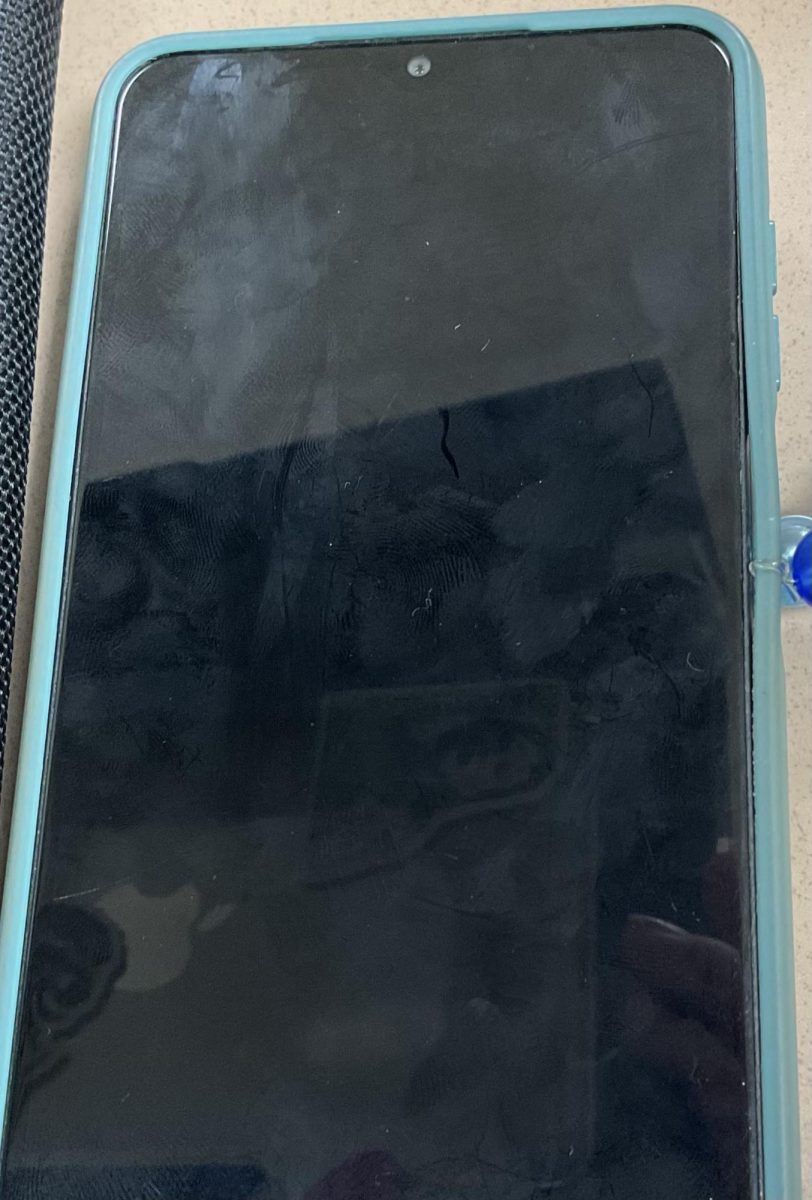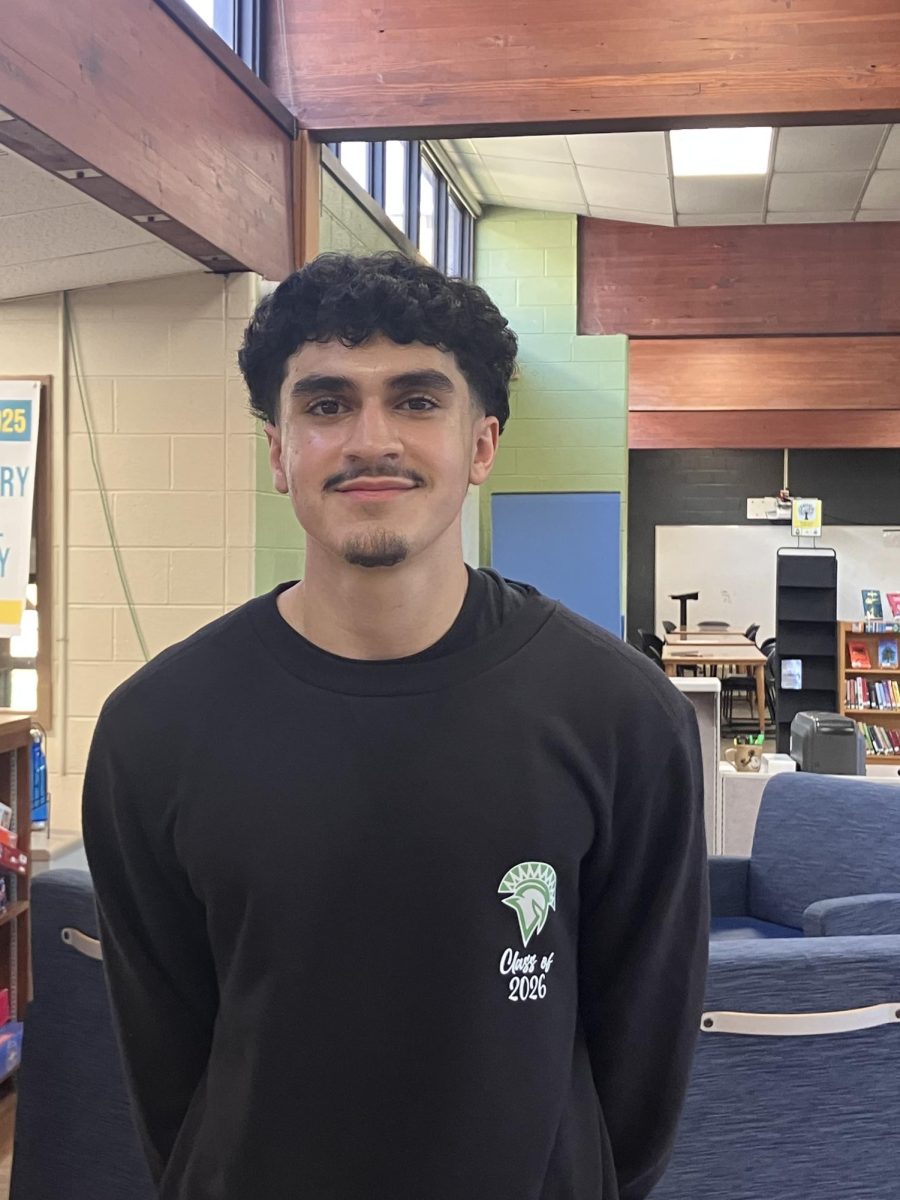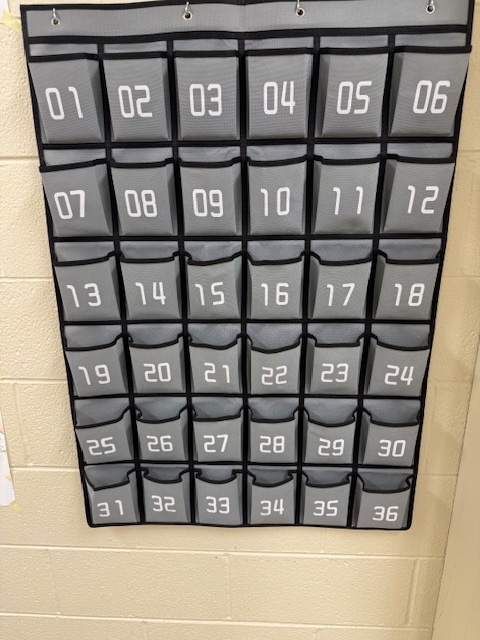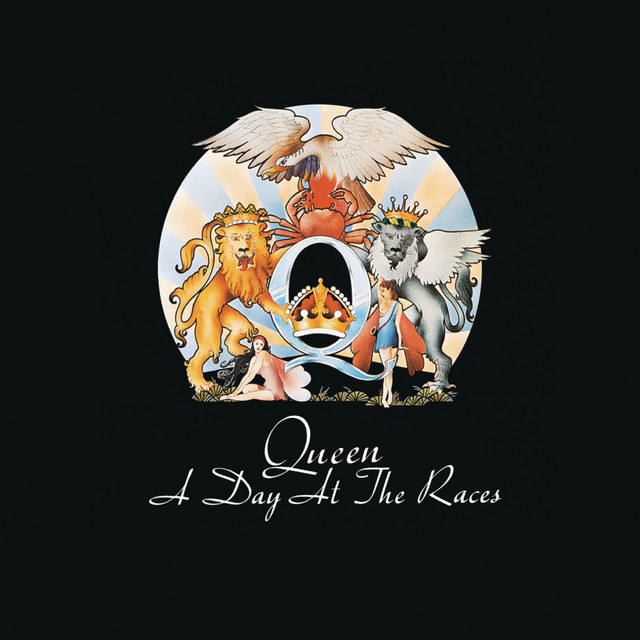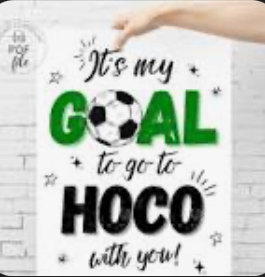Recently, I had to change my password on my phone. I was sure that I put the password in correctly when I made it, but when I tried to unlock my phone later that day, it wouldn’t unlock.
My dad and I exhausted every option–trying the new password, the old one, and other possible combinations. Nothing worked and I had to factory reset my phone, which resulted in me losing everything on my phone.
I’ve had my phone for almost four years and so many pictures of my friends and I were lost. I don’t want anyone to have to go through that, so here are some ways you can back up your phone’s data.
Number one, if you’re on a Samsung phone, you can back your data up to Google, to Samsung Cloud, or Smart Switch. You can use all three if you’re really worried about losing your data. If you use an iPhone, you can use iCloud or backup your phone to another device like a computer.
Number two, this one is specifically for Samsung users but iPhones have a similar feature. In your phone’s settings, you can turn on Smart Lock, which allows your phone to stay unlocked at a specific place or around certain devices.
Number three, adding things such as Face ID and fingerprints to your phone can allow you to easily access your phone, even if you can’t use your password. This can also prevent other people from accessing your phone.
In conclusion, there are many ways to backup your data and keep your phone safe on Samsung and iPhone. Backup your phone today, so you don’t lose your data like I did.